Accessibility Statement * (This page is Under Construction 03-15-21)
WildManDan is committed to making its electronic and information technologies accessible to individuals with disabilities by meeting or exceeding the requirements of Section 508 of the Rehabilitation Act (29 U.S.C. 794d), as amended in 1998. Section 508 is a federal law that requires agencies to provide individuals with disabilities equal access to electronic information and data comparable to those who do not have disabilities unless an undue burden would be imposed on the agency. The Section 508 standards are the technical requirements and criteria that are used to measure conformance within this law. More information on Section 508 and the technical standards can be found at www.section508.gov.
If you require assistance or wish to report an issue related to the accessibility of any content on this website, please email wmdbrewery@gmail.com. If applicable, please include the web address or URL and the specific problems you have encountered. We really hope you will contact us and allow us to work with you personally to improve our site and resolve any issues. We are great at brewing and chef-ing and hospitality but compliance website focus is something we always need help with and an encouraging user with suggestions is just what we hope for. We are a super small place with 1900’s buildings, so the challenges are real.
Adobe Acrobat PDF Files
Many of the documents on the WildManDan Web site are in HTML or ASCII (plain text) formats. These formats are generally accessible to people who use screen readers. We also have a large number of documents in Adobe Acrobat® Portable Document Format (PDF).
PDF format is used to preserve the content and layout of our hard copy publications. Publications in PDF can only be viewed and printed using the Adobe Acrobat Reader®, version 3.0 or higher. You can download and get help using the Acrobat Reader at the Adobe Systems, Inc. site. The downloadable Acrobat Reader software is available at NO CHARGE from Adobe.
People using screen-reading devices generally are unable to read documents directly in PDF format, unless they have an accessibility plug-in installed on their system along with the Adobe Acrobat Reader. This plug-in is available at NO CHARGE from Adobe. Adobe also has online tools that will convert PDF files to HTML on request. To get the plug-in and latest news about Adobe's accessibility tools and services, visit the Access Adobe site.
Requesting Alternative Formats
WildManDan will convert information and documents into alternative formats, including Braille, large print, video description, diskette, and audiotape.
PowerPoint and Word Files
You can view our online publications that are in Microsoft PowerPoint® (.ppt) format if you have any version of PowerPoint installed on your computer. For those who don't have the software, the Microsoft Corporation offers a FREE PowerPoint file viewer. You can download and get help using the PowerPoint viewer at the Microsoft Download Center.
You can view publications in Microsoft Word® (.doc) format if you have Word, version 6.0 or higher, installed on your computer. Word documents can also be viewed with many other word processing software programs. Additionally, Microsoft offers a FREE Word file viewer that you can download at its Microsoft Download Center.